サンプルコード
サンプルデモはこちら
HTML
<dl class="responsive-image-table">
<dt>一つ目</dt>
<dd class="with-img">
<div class="text-section">こちらにはコンテンツが入ります。</div>
<div class="img-section">
<img src="img/img-640x480.gif" alt="image">
</div>
</dd>
<dt>二つ目</dt>
<dd class="with-img">
<div class="text-section">こちらにはコンテンツが入ります。</div>
<div class="img-section">
<img src="img/img-640x480.gif" alt="image">
</div>
</dd>
<dt>四つ目</dt>
<dd>画像が無い場合。こちらにはコンテンツが入ります。</dd>
<dt>五つ目</dt>
<dd class="with-img">
<div class="text-section">こちらにはコンテンツが入ります。</div>
<div class="img-section">
<img src="img/img-640x480.gif" alt="image">
</div>
</dd>
<dt>六つ目</dt>
<dd>画像が無い場合。こちらにはコンテンツが入ります。</dd>
</dl>
SASS
/*---------------------------------------------
General Settings
---------------------------------------------*/
$sm-size: 480px;
$tablet-size: 768px;
img {
width: 100%;
vertical-align: bottom;
}
/*---------------------------------------------
Responsive Image Table
---------------------------------------------*/
$border-common: 1px solid rgba(#c9c9c9, 1);
.responsive-image-table {
border-right: $border-common;
border-bottom: $border-common;
@media (min-width: $tablet-size) {
display: -ms-flexbox;
display: flex;
-ms-flex-wrap: wrap;
flex-wrap: wrap;
}
dt,
dd {
box-sizing: border-box;
border-top: $border-common;
border-left: $border-common;
padding: 10px 1em;
}
dt {
background: rgba(#eeeeee, 1);
@media (min-width: $tablet-size) {
width: 20%;
}
}
dd {
margin: 0;
@media (min-width: $sm-size) {
&.with-img {
display: -ms-flexbox;
display: flex;
}
}
@media (min-width: $tablet-size) {
width: 80%;
}
}
.img-section {
padding: 1em 0;
@media (min-width: $sm-size) {
padding: 0 1em;
}
}
}
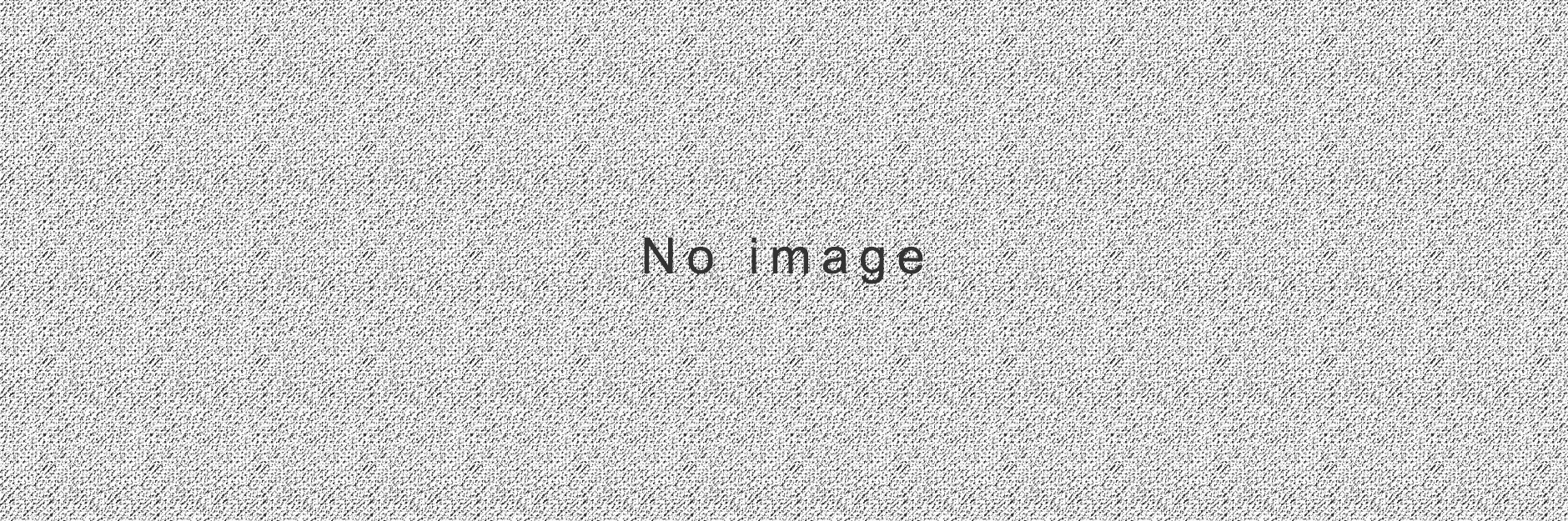

コメントを残す